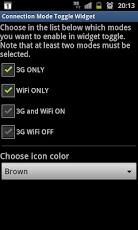3G WiFi Connection Mode 1.5
Free Version
Publisher Description
*NOT SUPPORTED ON ALL DEVICES (read below)IMPORTANT: this is a widget, not an application. This means that you have to install it on the desktop as a widget. It's completely normal that in the settings page there is only a set of options.Simple widget that toggles 4 different connection statuses on each click:1. 3G enabled2. WiFi enabled3. 3G & WiFi enabled4. 3G & WiFi disabledFrom settings page is possible to disable statuses that are not useful.Is also possible to choose icon color.I wrote this widget for myself cause I needed it, now I'm sharing it for free.WHAT CAN BE USEFUL FOR (and not only)If you are at home/office and you have wifi signal that often disconnects, by setting "WiFi ONLY" mode you prevent 3G connection to switch on each time wifi is lost.If you use "WiFi ONLY" at home/office and 3G outside, you will switch in one click to "3G ONLY" mode instead of reactivating data connection and disabling wifi in a sequence of operations.MORE INFOFor any suggestion (like using a different icon) or discussion you can refer to this thread of XDA developers forum:http://forum.xda-developers.com/showthread.php?t=1533475KNOWN ISSUEOn Samsung Galaxy S2 (but probably also on other devices) the first time the widget is added to the desktop the phone frozes a while and an error is reported; just press home button and try to install a second time.*NOT WORKING ON...To disable 3G conection I don't use the tricks of modify APN or start Data Settings page, therefore is possible that in some devices/firmware versions the widget is not able to toggle data connection on/off. Sorry for that but I do not intend to cover that cases.What I know for sure is that generally works on 2.3.x devices, while don't works 2.2.x and previuos ones. Please report running and not running conditions.THANKS TOstackoverflow.com for magic hints
About 3G WiFi Connection Mode
3G WiFi Connection Mode is a free app for Android published in the Other list of apps, part of Development.
The company that develops 3G WiFi Connection Mode is Ivano Tomainu. The latest version released by its developer is 1.5. This app was rated by 1 users of our site and has an average rating of 3.0.
To install 3G WiFi Connection Mode on your Android device, just click the green Continue To App button above to start the installation process. The app is listed on our website since 2012-11-10 and was downloaded 67 times. We have already checked if the download link is safe, however for your own protection we recommend that you scan the downloaded app with your antivirus. Your antivirus may detect the 3G WiFi Connection Mode as malware as malware if the download link to it.itomainu.android.connectionmodewidget is broken.
How to install 3G WiFi Connection Mode on your Android device:
- Click on the Continue To App button on our website. This will redirect you to Google Play.
- Once the 3G WiFi Connection Mode is shown in the Google Play listing of your Android device, you can start its download and installation. Tap on the Install button located below the search bar and to the right of the app icon.
- A pop-up window with the permissions required by 3G WiFi Connection Mode will be shown. Click on Accept to continue the process.
- 3G WiFi Connection Mode will be downloaded onto your device, displaying a progress. Once the download completes, the installation will start and you'll get a notification after the installation is finished.